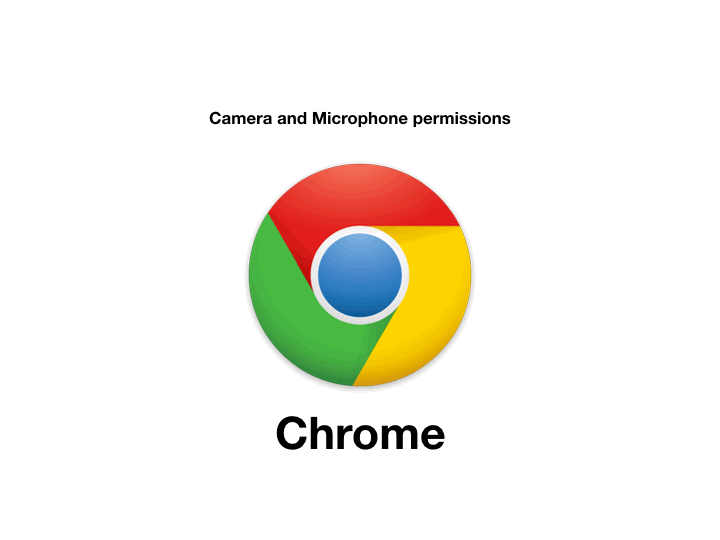Chrome and Firefox on PCs (Windows OS)
Before raising you hand to ask a question you must make sure you have authorized your internet browser to allow meet.converso.co to use your camera and microphone. This is normal for all browser-based video meeting software.
Chrome on PCs (Windows OS)
To enable camera and microphone permissions within the Google Chrome internet browser, follow these steps, which are also illustrated in the animation below.
Firefox on PCs (Windows OS)
To enable camera and microphone permissions within the Firefox internet browser, follow these steps, illustrated in the animation below.
Follow these steps to enable camera permissions in Firefox.
*Edge on PCs (Windows OS)
We do not currently support Microsoft Edge, however our meeting system is internet browser based and should work on any internet browser.